|
Send group SMS |
|
|
|
|
Steps to send group SMS: |
|
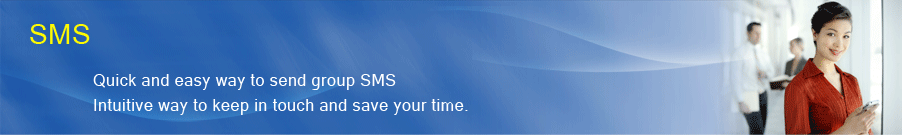
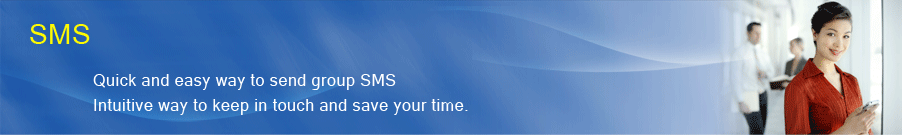
|
Send group SMS |
|
|
|
|
Steps to send group SMS: |
|